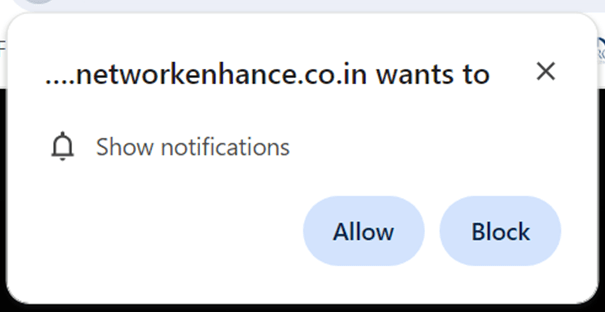Within the last week or so, I started getting scam ads that appear to be from Norton and McAfee but they are not.

I suspected this was one of my my ads but my ad service provider insists no after several go arounds and reviews.
Research shows this is widespread, not just my site, see video below.
Whatever the cause or source, if it is anything related to my site, sincere apologies offered.
I have run two virus scans and they turn up empty. I do not think it is malware directly running on my computer.
Other readers have noticed it, and recently. So it is not unique to me or my computer. But not every reader is complaining. It is somehow local or limited.
Rogue Notifications
Just Say No!

I captured the above in one of my popups.
Notifications, the Likely Source
Cybernews discusses How to Get Rid of Fake McAfee Virus Pop-Ups
This scam often uses the well-known McAfee logo, trying to trick people into thinking it’s a legitimate notification from an antivirus provider. It will tell you it has found viruses on your computer and that your subscription plan has expired, forcing you to click on the “Get protection” button to remove these threats.
Once the ad is clicked on, it can trigger a download of a malicious app or file on your device. It can also redirect you to a bogus website to enter personal credit card information under the guise of providing antivirus services. [Do NOT do the following!!] In this case, click the “Accept risk” option to close the pop-up and continue with further virus removal steps, like getting reliable antivirus software.
It is shocking to see such horrid advice. Never click on anything in any rogue popup. Close the page without clicking on anything in the ad.
Cybernews did display this useful notice.
Allowed notifications. Pesky pop-ups and push notifications will often ask you if you want to allow notifications from a certain site you visit. If you accidentally opt-in, this can cause your browser to start showing fake McAfee notifications.
For all those plagued, I suspect rogue notifications on Chrome, origin unknown. Here’s a fix to try.
Video Explanation
Kill Popup Notifications on Chrome

I created the image above following the method outlined in the video.
Five Steps for Chrome Users
- Click on the three vertical dots in the upper right corner or your screen.
- Click settings
- in the search settings oval window, type “notifications” without the quotes. Press enter
- Look for a “Site Settings” button and click on that.
- I deleted every notification, then turned the default to no notifications
I had numerous notifications, most of which I am sure I did not click on. I killed them all.
I ask a favor here. If you have this problem, please do a screen capture and send it to me. Capturing what I turned off is an afterthought. I failed to do that. Perhaps we can figure out the source.
Notifications are a bleeping disaster. I killed them all.